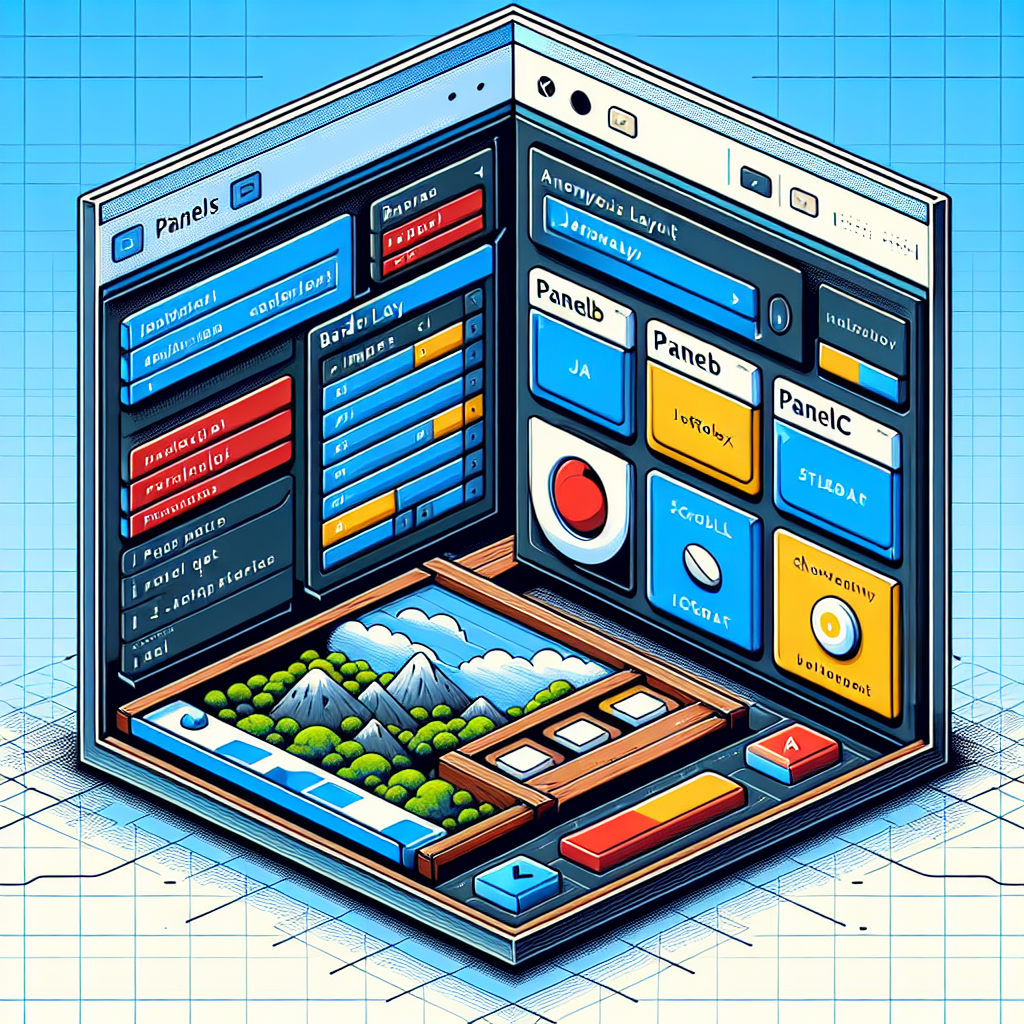Prompt
Show what the code produces assume the libraries have been added and it runs. public class LayoutEx3 { } main() is used to call makeIt (), which makes a frame that is 600 by 600 pixels, PanelA added to the frame & visible class PanelA extends JPanel public PanelA () { { } setBackground (Color. BLACK); setLayout (new BorderLayout (5,5)); PanelB x = new PanelB (); PanelC y = new PanelC(); JPanel z = new JPanel(); //default size of a generic panel is about 10 x 10 pixels PanelC a = new PanelC(); add (x, BorderLayout.SOUTH); add (y, BorderLayout. NORTH); add (z, BorderLayout.WEST); add (a, BorderLayout.CENTER); public void paintComponent (Graphics g) { super.paintComponent (g); } class PanelB extends JPanel public PanelB () { { } setBackground (Color. BLUE); setLayout( new GridLayout (1,2,5,5)); add (new JButton("items")); add (new JTextArea ("information", 25, 5)); public void paintComponent (Graphics g) } { super.paintComponent (g); class PanelC extends JPanel } public PanelC () { } { setBackground (Color.RED); add (new JCheckBox ("select")); add (new JScrollBar (JScrollBar. VERTICAL, 50, 10, 0, 100)); add (new JRadioButton ("choose")); public void paintComponent (Graphics g) super.paint Component (g);
Mar 22, 2024 01:43 PM
Views
268
Downloads
0
Share
HTML Code
Find out more about Pict. AI Art Generator
Yes, however, we recommend downloading our iOS Apple App & Android Google Play as it is the best.
Download the Apple iOS App & Android to use our AI.
It specializes in creating unique, high-quality visual images based on text-to-image descriptions.
Yes.
Mostly.
.
Yes, many AI art generators are capable of producing highly realistic drawings and artwork.
Download our app for free and start transforming text-to-image prompts into art images.
Absolutely.